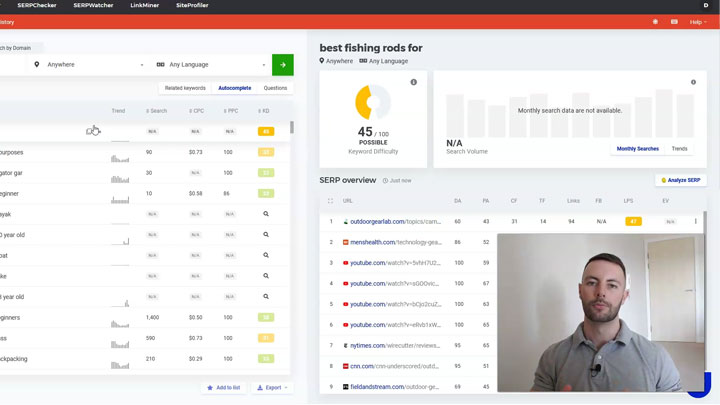Have you ever watched a YouTube video & heard the creator referring to the link in description, but found yourself struggling to find it?
You’re not alone!
It can be frustrating trying to find the link in description, especially if the person who created the video happened to recommend a product or service that you really want to get a hold of.
But worry not, because, in this blog post, I am going to show you exactly how you can find the YouTube link in description.
Plus, I’ll also explain how you can make money from clickable links in YouTube descriptions too.
So let’s dive in & get to it.
YouTube Link In Description: Where Is It?
I use YouTube a lot nowadays & as a result, I know exactly how to find the link in description… But if you don’t use it often, it can be very easy to miss.
That’s because, by default, the YouTube description is “collapsed”. This is to prevent it from taking up too much space on your screen so that it doesn’t push the comment section too far down.
If you take a look at my video on YouTube here, you’ll see that the description is directly underneath the video, as shown in the screenshot below:

In that particular example, it’s easy to see the link because I’ve added it right at the beginning, before the content that’s hidden due to its “collapsed” state.
However, if the link was further along in my video’s description, you wouldn’t see it by default.
Instead, to see the link in description on YouTube videos with long descriptions you need to click the “…more” link at the end of the description.
That’ll expand the description, and then you’ll be able to find the link.
That’s all fair and well for normal YouTube videos, at least. YouTube shorts are a little different.
YouTube Shorts
To find the link in description on YouTube shorts, you need to tap on the 3 dots at the bottom right of the video & then click on “Description”.
Here’s an example of that:
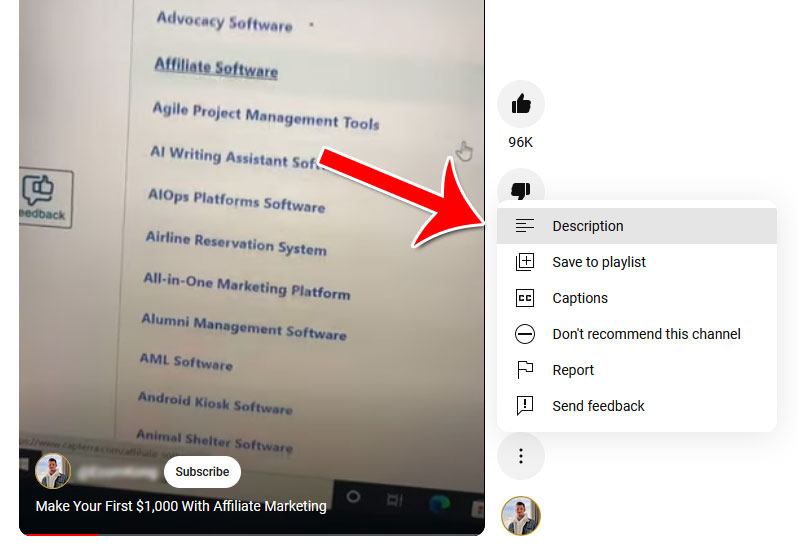
How To Click Link In Description on YouTube
Sometimes, you may find that the link in description on YouTube isn’t clickable.
Unfortunately, as I recently explained in this post, that’s because the uploader of the video likely hasn’t properly configured their account.
I say unfortunately because this means that in order for you to access the link, you will need to copy it & paste it into your browser.
If the link is not clickable then there’s no way to click it unless the creator was to actually update their account and/or edit the video.
How To Make Money From YouTube Description Links
Now, this might have left you wondering why so many YouTubers refer to links in the description in the first place… And the answer is money.
You see, most YouTubers leverage something known as affiliate marketing.
This is a process through which they get provided with special links to websites & then if somebody clicks via those links & makes a purchase, they get paid a commission.
It’s a pretty neat way to make money online & not only is it the same way that I personally make money online, but it’s also the primary method I teach here, via this website.
The best part is that it’s free & anybody can get started with it.
So if you’d like to get in on the trend of making money from YouTube videos by adding clickable links to the description, then be sure to check out my free guide before you leave.
But overall, I hope that this post was helpful for when it comes to finding the link in description on YouTube videos & if you happen to have any further questions or comments, don’t hesitate to leave them below.